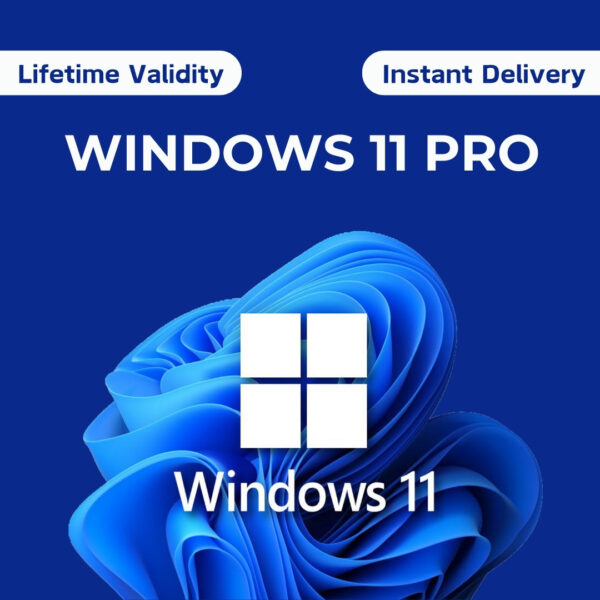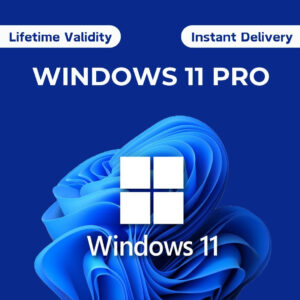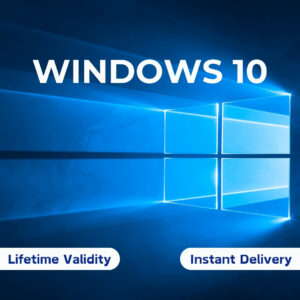Description
System requirementsThese are the minimum system requirements for installing Windows 11 on a PC. If your device does not meet these requirements, you may not be able to install Windows 11 on your device and might want to consider purchasing a new PC. If you are unsure whether your PC meets these requirements, you can check with your PC Original Equipment Manufacturer (OEM) or, if your device is already running Windows 10, you can use the PC Health Check app to assess compatibility. Note that this app does not check for graphics card or display, as most compatible devices will meet those requirements listed below. Your device must be running Windows 10, version 2004 or later, to upgrade. Free updates are available through Windows Update in Settings>Update and Security. |
|
|---|---|
| Processor | 1 gigahertz (GHz) or faster with 2 or more cores on a compatible 64-bit processor or System on a Chip (SoC). |
| RAM | 4 gigabyte (GB). |
| Storage | 64 GB or larger storage device Note: See below under “More information on storage space to keep Windows 11 up-to-date” for more details. |
| System firmware | UEFI, Secure Boot capable. Check here for information on how your PC might be able to meet this requirement. |
| TPM | Trusted Platform Module (TPM) version 2.0. Check here for instructions on how your PC might be enabled to meet this requirement. |
| Graphics card | Compatible with DirectX 12 or later with WDDM 2.0 driver. |
| Display | High definition (720p) display that is greater than 9” diagonally, 8 bits per color channel. |
Installation and Activation
Installation
This product requires Windows 11 Pro (or) Windows 11 Home (or) Windows 11 Home Single Language installed on your PC. If the OS is not Installed, download and Install the Operating System from Microsoft Website. Select “ I don't have a product key ” option at the time of installation. Then Select WINDOWS 11 Pro from the list of Operating systems. After installation, first Update your PC and then use the given key to activate Windows.
Activation
Go to PC Settings, select System => Go to Activation => Click on Change Product Key => Paste / Enter the Windows 11 Pro Key you received => Select Next => Select Activate
Notes
Note:
- NO ANNUAL FEE – NO TIME LIMITATIONS – LICENSE VALID FOR THE LIFETIME.
- You will receive an email containing the activation key.
- Each license key is only for ONE computer.
- If Windows Operating System is not installed on your PC, please install Windows first and then place an order.
- This key will work only on Windows 11 Pro / Professional Edition. This key will not work on Windows 11 Enterprise, N, Education, or any other version.
- Activate the key within 2 days, because our replacement Period is 2 days.